Five Planets and the Moon
I got up this morning very early to make an animation of Jupiter, Mars, Saturn, the Moon, Venus, and Mercury as they rose in the early morning sky. Here is the finished product:
It was very cold - 7 degrees Fahrenheight - and very early. This is a 30-minute sequence starting at 5:39 AM and finishing at 6:09 AM. All of the images have the same parameters:
- Canon 7DmkII camera
- Canon 8-15mm f/4L lens, locked at 10mm (widest useful zoom with this lens on a 1.6x crop camera)
- 8 second exposures at ISO 3200
- Image sequencing performed by Canon's EOS Utility. A capture was started every 15 seconds.
That camera/lens combo yields a 180-degree diagonal field-of-view. Jupiter and Mercury are about 120 degrees apart in these images, so this gives some extra room for animation and cropping.
Capturing all five planets in the pre-dawn skyglow is surprisingly tricky, especially when city light pollution is contributing to a murky lower atmosphere. I was located at the north end of the parking lot for the Foothills Trail, above Horsetooth Reservoir on County Road 23. Here is the best of the single frames I captured. It is not bad - but the skyglow completely obscures Mercury, and even mostly hides Venus - even though the image was being processed as a 16-bit-per-component TIFF:
To fix this, I created a correction layer in Photoshop. I first began by blurring the entire image with a Gaussian blur of about 25 pixels. I then selected the region near the treeline / horizon, and did a "Maximum" filter. This shrank the size of the trees down so they did not interfere with the mask I was making. I then selected the whole sky, and copied it to a new layer. This new layer was then hit with a "Minimum" filter over the entire sky. This removed the stars and most of the planets. I had to use the "Healing Brush" tools to finish removing the Moon and Jupiter. A little touch-up on the skyline, and I had this mask:
I then recorded an Action which selected this mask, pasted it into each image, changed its blend mode to "Subtract", decreased its opacity to 50%, merged the layers, and then cropped and resized the image to 1920x1080 (HD resolution). I replayed the Action with Photoshop's automation tools, then assembled the whole animation in Premiere Pro.
Here is that same shot as the first one, cleaned up pretty much as described (with some extra care taken with the skyline, and some additional contrast boost to bring out the planets):
And here are the labels to show the named stars and planets visible in the picture (not counting the Earth, of course!):
Fun trivia: You can see the trails of 5 early morning runners at about 0:10 and 0:27 in the video. The last shot was an accidental selfie - it is hard to tell where the edge of the frame is when you are shooting with a 180-degree field-of-view! I count six cars that passed on County Road 23.
Edit (Feb 5, 2016): Here is a different way to visualize the sequence of image I took - star trails. Without labels:
And with labels:
Edit 2 (Feb 6, 2016): I refined my processing formula. I gave GradientXterminator a try, ,but was not very happy with it. So I spent the time to make a very detailed foreground selection mask, and then changed the formula to:
- Duplicate the image into a new layer
- Load the foreground selection mask
- Select the new (topmost) layer
- Do a Maximum filter of 25 pixels width ("preserve roundness")
- Remove the selection
- Do a Gaussian Blur of 20 pixels width
- Do a Minimum filter of 25 pixels width ("preserve roundness")
- Adjust Levels to a gamma of 0.75 and a maximum of 192
Here is the updated video:
And, inspired by my brother-in-law Edward Plumer, I made a version of my best image with constellation lines and labels. Here is the reprocessed best image:
And here it is with the labels:
Edit 3 (Feb 7, 2016): Check out my brother-in-law Edward Plumer's blog - we have a friendly competition going for this kind of thing.
Copyright note: this page, the video, and the images linked are Copyright 2016 by Ross Cunniff under Creative Commons. Any use is fair use as long as attribution is made. The music to the video is "Starway" by Jaja - https://soundcloud.com/cyan-music/cyan-039-jaja-starway - also licensed under Creative Commons.








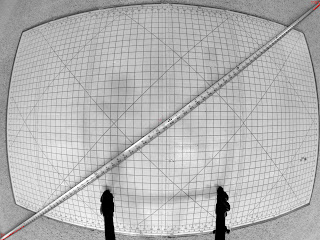
Comments
TomT@Starmon.com